Salesforce Sales Cloud has the largest market share of any Sales CRM in the world and for a very good reason. Through their focus on bringing best-of-breed solutions to sales users and managers, Salesforce has cemented itself as the de facto CRM for high-performance sales organizations.
But Salesforce users don’t necessarily see everything Salesforce has to offer, which will ultimately come down to how the product is implemented. In this post, I will highlight ten of the top features that can have the most impact when implemented correctly.
1. Account Teams
Account Teams are a super simple feature within Salesforce that allow you to group users that are working on a particular account. If you have a private sharing model, this enables you to open up access to these team members so they can view and edit the account.
For a sales manager, this is helpful for providing a quick glance of who is working on the account and what their role is. For example, you might have a BDR that has handed the account over to the account manager, as well as a solution engineer supporting the account from a technical perspective.
2. Collaborative Forecasting
Forecasting is hands down one of the most powerful features for a sales manager. Salesforce’s Collaborative Forecasting feature allows managers to get an overview of how their whole team is performing within a specific time period.
Managers can drill down into a particular team, or a particular user, to see what their pipeline looks like, as well as their closed won opportunities. This can all be tracked against the sales user’s quota to see their overall performance.
3. Create Slack Channels
You might have heard the news that Salesforce acquired Slack for a whopping $27.7B at the end of 2020. This has opened up a huge amount of possibilities for Sales Cloud to interact seamlessly with the popular messaging tool.
A feature that many organizations are using is the ability to automatically create a new Slack channel for a new deal, often referred to as a “Digital Deal Room”. This means all parties can interact, share documents, and ask questions – often leading to a more seamless sale.
4. Reports and Dashboards
Although Reports and Dashboards are a pretty “vanilla” feature in Salesforce, it’s important to ensure that sales managers are maximizing the power they have available to them.
Reports and Dashboards allow you to report on any aspect of your data in Salesforce. Whilst reports show the raw data (think an Excel spreadsheet), Dashboards allow you to see the data represented graphically.
5. Duplicate Management
Duplicates can be a massive issue for any organization. With information being entered by sales and marketing teams, as well as lists gathered from events or other lead generation activities, it’s inevitable that duplicates will occur at some point.
Salesforce Duplicate Management is a set of features that alerts users when a record they are creating or editing might be a duplicate. Users can then determine the best course of action such as merging or deleting a record.
6. Approval Processes
Approval Processes are a great way to ensure that records in Salesforce are ready to progress to the next stage in a process if they must be approved by a manager – useful when the answer to a question isn’t entirely clear. A couple of examples include:
- An Approval Process that triggers when the discount is above 20% on a product line.
- An Approval Process that triggers when a lead is passed from a BDR to an AE and is locked until the AE or manager approves it.
Approval Processes can be set up for any business process on any object in Salesforce, and can provide users and managers with an easy way to ask for approval on a task.
7. Quoting & PDF Generation
Here is another “vanilla” feature that comes with Sales Cloud out of the box, but is often underutilized.
Quoting in Salesforce allows sales users to create multiple quotes under one Opportunity. This then allows them to play around with different products, volumes, and discounting.
In addition, Salesforce provides a quote generation tool that will create a PDF including your logo, company details, and the quote line items.
8. Sales Path
Sales Path is a nifty feature that came out with Salesforce Lightning many years ago, and whilst you might recognize the screenshot below from your own org, you might not have it fully set up.
Sales Path allows you to quickly visualize the stage your Opportunity is currently sitting in. Separate to this, you can also change the information that shows under the “Key Fields” and “Guidance for Success” sections.
With Key Fields, you can show the fields that are most relevant to a particular stage, ensuring sales users gather this information. Under “Guidance for Success”, you can find tips to help out sales users at this particular stage.
9. Utilizing Time Stamps
“Time Stamping” is a process of recording a date/time when an action happens in Salesforce. For sales managers, it can be particularly useful to timestamp a field when the Opportunity moves from one stage to the next.
This allows you to report on how long the movement from each stage is taking, along with the performance of each individual sales user.
Ask your admin to help you with this today!
10. In-App Guidance
In-App Guidance is a Salesforce feature that allows you to onboard users onto your Salesforce org effectively. You can place prompts around Salesforce for new users to accomplish certain tasks, such as creating an Opportunity (the correct way) or converting a Lead.
Summary
When used correctly, Salesforce can help managers increase visibility of sales performance and more accurately forecast for the next quarter. On top of giving them a better view of the data, it can also help them see and bridge gaps in their team’s processes.


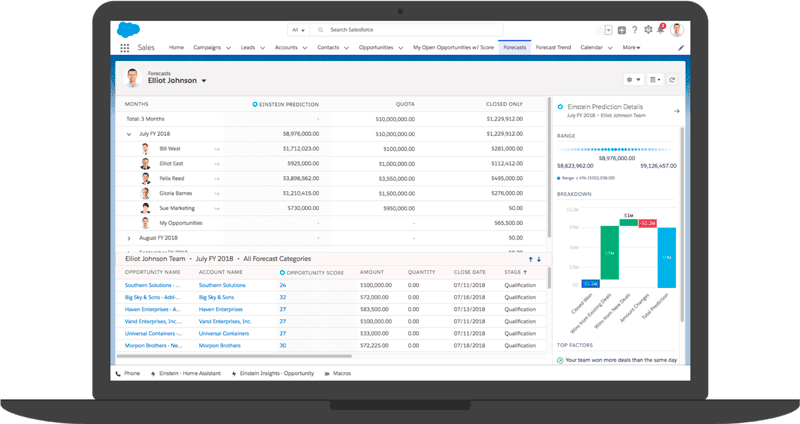
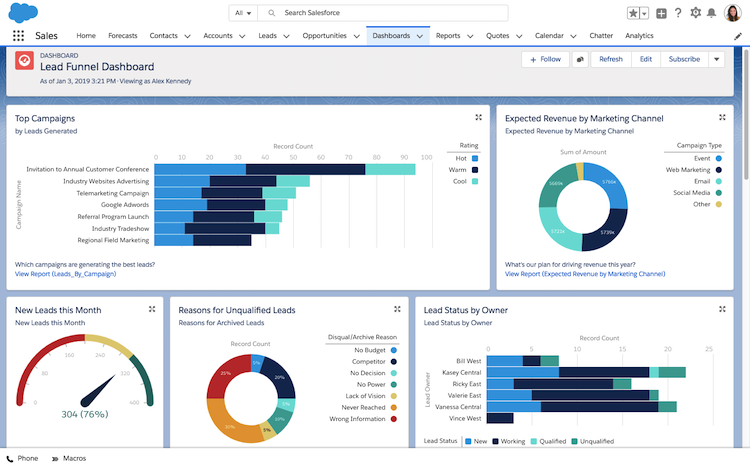
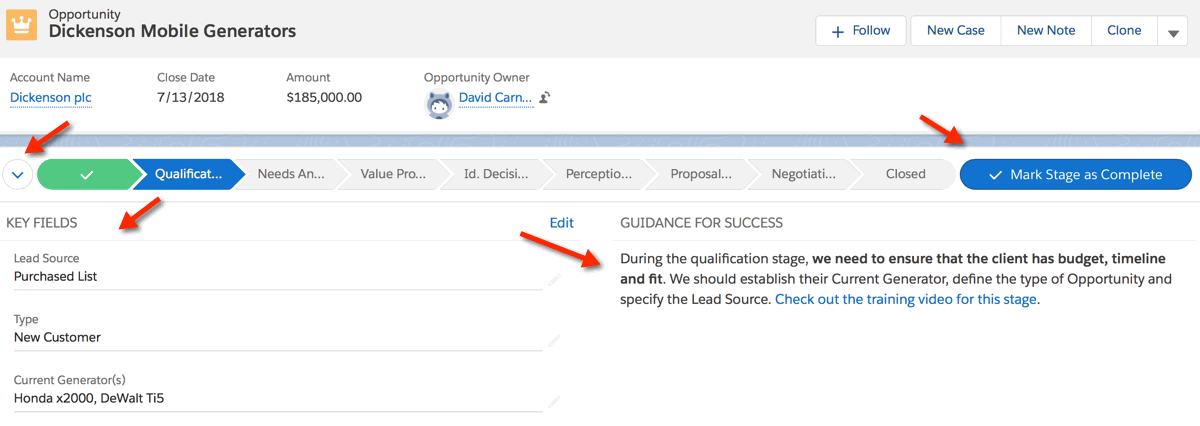
Comments: