What’s trending
UPCOMING EVENTS
What Are Pardot (Account Engagement) Business Units?
By Carl Mortimer
Pardot Business Units are separate databases within a single Pardot (Account Engagement) instance that allow you to partition prospects, campaigns and assets. A common example is an enterprise organisations that serves multiple geographies.
With strong competition from players such as Marketo’s “Partitions” and “Workspaces”, Pardot (Account Engagement) strived forward to fulfil the needs of enterprise-level B2B marketers, who have multiple teams that serve a different purpose or client base to the rest of the teams in the group.
I’ve been working with Pardot now for 2+ years, which includes 10+ implementations. I have implemented Pardot Business Units (BUs). Using what I’ve learned so far, I’m going to share what Business Units in Pardot are, how they work, and what you should do to get the most out of them.
What are Pardot Business Units?
Pardot Business Units are separate databases within a single Pardot (Account Engagement) instance that allow you to partition prospects, campaigns and assets.
Typically, each geographical region would have its own assets, its own subscribers, and own way of working; therefore, it makes sense to keep these separate from what belongs to other regions within the group. What each region doesn’t want is to share assets unnecessarily with other regions.
This structure doesn’t have to be geographic. Other organizations use Business Units to partition Pardot by product line (example: Apple with iPhones vs iPads) or by brands in your group (example: Volkswagen vs Audi).
Why You Should Use Pardot Business Units
- Restrict access to prospect data: Before Pardot Business Units, anyone who had access to Pardot (with user role other than Sales), had access to all the prospect records.
- Eliminates selective sharing rules: Marketing Data Sharing criteria eliminates the need for Consultants/Pardot Admins to set the Salesforce Organization-wide Sharing settings (Org-wide Default) to private, just so they could then open up particular records to the Connector User using Sharing Rules (more detail later in the guide).
- Pardot Business Unit Switcher: Navigate between BUs without having to login and out of individual Pardot accounts (more detail later in the guide).
- Multiple Email Sending Domains: use multiple email sending domains and Tracker domains across their BUs. Whilst you need to set a Primary CNAME, the additional CNAMEs will be available as an option when creating new assets; therefore, regions can have their own, unique branding.
How do Pardot Business Units Work?
We know that Business Units give each ‘team’ their own area of Pardot. What does this mean in practice? Each Business Unit comes with it’s own:
- Tracker and email sending domains (it’s possible to share email sending domains with other units),
- Reports,
- Assets: files and images,
- Prospect database,
- Account limits, such as the number of Automation Rules and forms you can have.
When using the Lightning Email Builder to create these assets, they can be saved to a shared folder for all Business Units to access. This centralized repository will keep teams aligned to the organization’s core branding and messaging, not having tore-creating similar assets, and keeping engagement reporting assigned to the single asset.
Marketing Data Sharing Rules
Marketing Data Sharing rules define the criteria for which Business Unit should receive which prospects (via the Salesforce-Pardot connector) – in other words, to restrict the data syncing to each Pardot Business Unit.
Navigate to: Pardot Settings → Salesforce connector. Here is the tab “Marketing Data Sharing”.
I suggest keeping criteria simple. Picklist fields are a good idea because with defined values, they keep segmentation tight, with very little room for error, such as using a text field that could have a misspelt value.
It’s worth noting that the field you choose can’t be mapped to a field in Pardot.

Moving Prospects Between Business Units
The field included in the criteria ultimately controls where that prospect belongs, even after they’ve been assigned to a Business Unit. For example, if you’ve incorrectly assigned someone to EMEA, and then change the field value to be APAC, you’ll archive them in the EMEA Business Unit and they’ll appear as a prospect in APAC.
Pardot Business Unit Switcher
How do I know which Business Unit I’m in?
Admins or Marketing Managers will have the ability to use the Business Unit Switcher in the account settings in Pardot to navigate from one Business Unit to another:
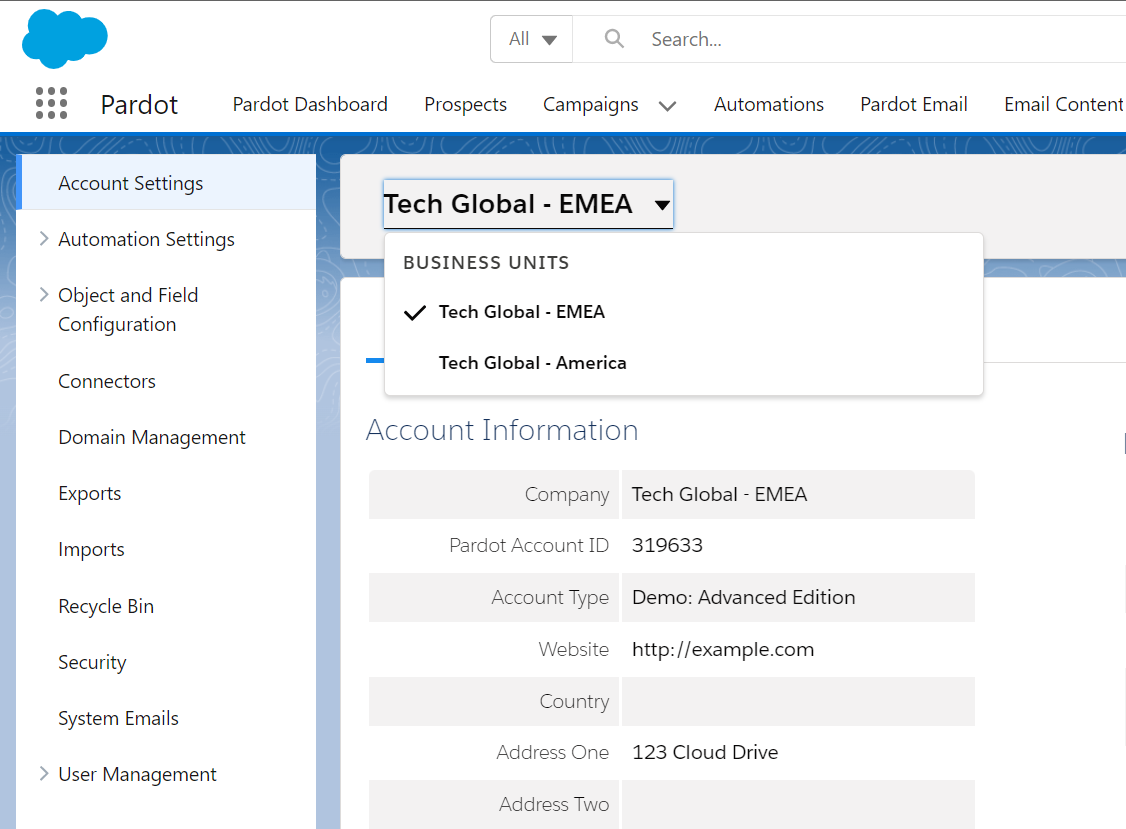
How to Find the Pardot Business Unit ID
Each Pardot Business Unit has its own 18 digit CRM ID (much like anything else in Salesforce). If you are a System Admin (Pardot Administrator), you can find the ID for each Business Unit by navigating to:
Salesforce Setup → Pardot Account Setup. Next to each Business Unit, you will find the ID as shown in the image below:

Business Units Prerequisites
There are a few product requirements that need to be in place before you can use Pardot Business Units:
- Uses the connector v2.
- You need use the Pardot Lightning App.
- Business Units are available for Pardot Advanced & Premium edition customers only.
Considerations For Using Pardot Business Units
- Marketing Data Sharing: It’s best practice to create a custom picklist field specifically for defining Pardot Business Units criteria, on the objects for records you will to sync across (such as Leads or Contacts).
- Connected Campaigns: Create campaign record types in Salesforce that are unique to each Business Unit. In the settings of the Business Unit (under “campaigns”), ensure this record type is selected so there’s no campaign overlap with other units.
- Tracker Domains: These must be unique to each Business Unit.
- Lead and Contact sync behaviour: Default model is a lead or contact will sync with a single prospect record and, ultimately, the Business Unit they are in. You can configure the setup in a way for Lead and Contacts to exist in more than one but you need to think about whether this is the correct setup, before enabling.
How to Plan for Business Units
It’s important to plan…and plan some more!
The Marketing Data Sharing setting has no two-step verification process. What I mean by this is that when a Lead/Contact records meets the criteria, they will be synced to the Business Unit. This cannot be reversed, so make sure the data that you are basing the syncing rules on is correct.
Other reasons why planning is essential are…
- Once a Business Unit is set up, you can’t delete it.
- You can’t rename the Business Unit once it’s setup.
- You can’t switch the Salesforce org used after installing the connector.
Separate Workspaces vs. Cross-team Collaboration
“Business Units clearly offer many benefits, however, this shouldn’t be at the expense of collaboration and shared learnings between marketing teams, particularly where there are cross-selling opportunities. Ultimately, you want to strike the right balance between separate workspaces and cross-team collaboration.” Sarah Kelleher, Customer Success Director at Nebula Consulting.
Understanding what you can share (and can’t share) between different Pardot Business Units is the first step to striking this all-important balance.
Key:
✅ – can easily be shared across multiple Business Units with minimal configuration
🔧 – may require additional configuration to share across multiple Business Units
❌ – cannot currently be shared across multiple Business Units or requires significant customisation
| Item | Share across Business Units |
|---|---|
| Users | ✅ |
| Email Domain | ✅ |
| Campaigns | ✅ |
| Emails | ✅ |
| Landing Pages | ✅ |
| Snippets | ✅ |
| Marketing App Extensions | ✅ |
| Prospects | 🔧 |
| Website Tracking | 🔧 |
| Reporting | 🔧 |
| Mailing Preferences | 🔧 |
| Engagement History | 🔧 |
| Tracker Domains | ❌ |
| Connectors | ❌ |
| Custom Fields | ❌ |
| Custom Objects | ❌ |
| Pardot Lists | ❌ |
| Engagement Programs | ❌ |
Table courtesy of Sarah Kelleher, Nebula Consulting.
Here are Sarah’s best practices for sharing across multiple Pardot Business Units:
1. The Salesforce connector is the key
The ability to share items between Pardot Business Units relies heavily on the Salesforce connector and having the right access in Salesforce. This includes data, assets and reporting.
To facilitate this, you may want to consider having a fully mirrored database between Pardot and Salesforce. If your sales team are not keen on having pre-qualified leads in Salesforce CRM, look at using a Marketing Queue or “Marketing/Nurture” Lead status field value. It’s time to make a new best friend, with your Salesforce admin.
2. Connected Campaigns are vital
All asset sharing and most new releases depend on Connected Campaigns being fully enabled in your org.
The Lightning Email and Landing Page builders, as well as Snippets, Marketing Asset Reporting and Campaign Member sharing all rely on Campaigns in Salesforce and Pardot having that one-to-one relationship.
Having a good structure and sharing model for Salesforce Campaigns should be a key part of your Pardot implementation. This is true for any Pardot org, but even more so if you are using multiple Business Units.
3. The API won’t bite
The Pardot API is growing more and more powerful with each release. The latest version (v5) has some really exciting functionality and can be used to expand the connection between Pardot, Salesforce and third party platforms even further than the native connectors allow.
Speak to a developer or an implementation partner to explore how this could optimise your use of multiple Pardot Business Units.
4. Watch the AppExchange!
Salesforce’s app marketplace has long been a goldmine for admins looking to extend their use of the platform easily and efficiently. Now those opportunities are opening up for Pardot too and apps are starting to pop up.
Nebula’s Enhanced Engagement History is an installable app which allows Pardot Engagement History to be pulled and combined across several Business Units. And they’re hard at work with their amazing dev team to build more apps to supercharge Pardot.
Summary
With Pardot Business Units, enterprise organizations are now able to partition a single Pardot instance in the ways their individual teams go to market. Any Salesforce partners can take the Pardot Business partner accreditation, which is a great way to verify your knowledge.
This does need careful planning and consideration to get right. If you need help, support and guidance, don’t worry, we’re here to help and we would love to hear from you. Reach out to the team at MarCloud and we’d be happy to share with you how we’ve done this for other clients and set you on the path to Business Unit Success!



Comments: