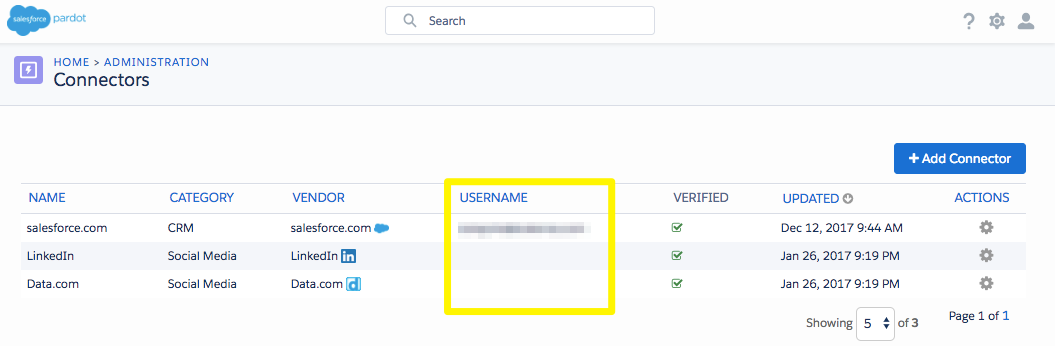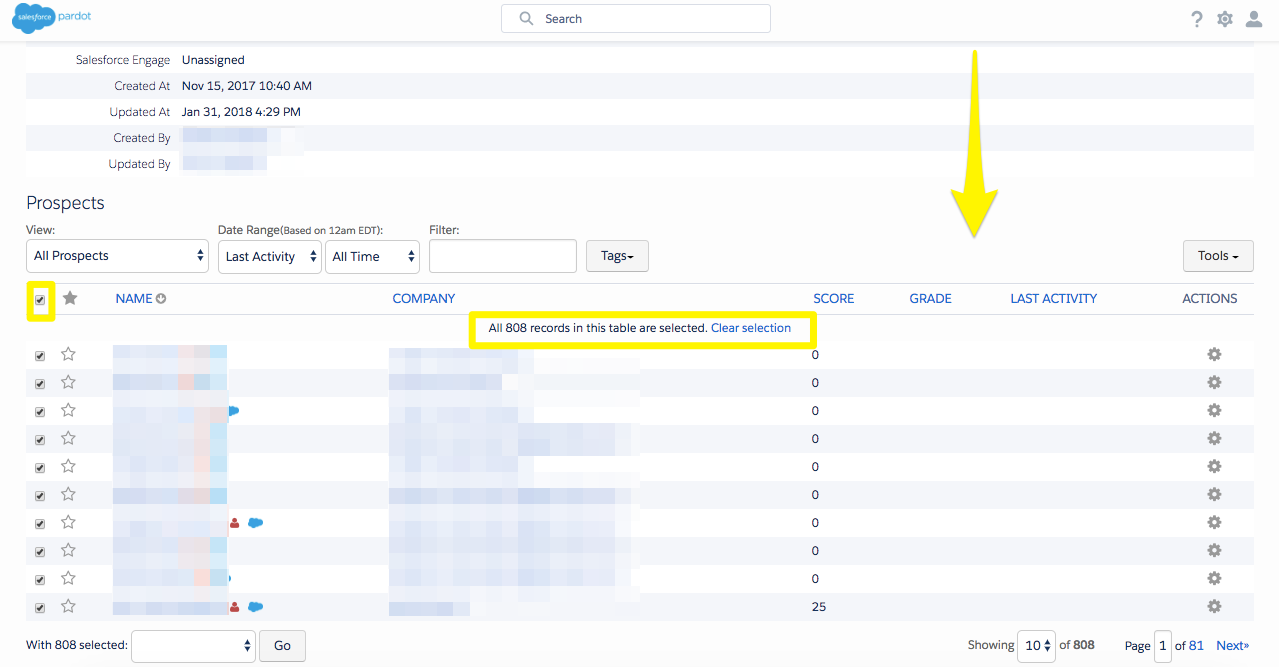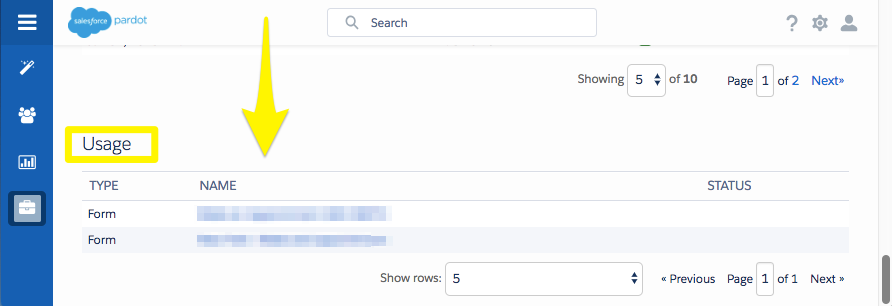Employee turnover is something every organisation deals with – some more often than others! Regardless, you should get clued up on this essential Pardot admin process to ensure you are keeping your account secure, decluttered, and to maintain marketing automation continuity.
Step 1: Align with your Salesforce Admin & Team
You don’t just go in there ‘all guns blazing’ and delete the user record – oh no, it’s key to get the context and align with your Salesforce admin.
Now with Salesforce User Sync, the rules change. If you have Salesforce User Sync enabled for your account, you will only need to deactivate the user in Salesforce. By unchecking the ‘Active’ checkbox in Salesforce, you will revoke their Pardot access too. Just be aware if the user is a Pardot only user, however; in those cases, you will need to continue following these instructions.
If the user has been deactivated in Salesforce, you will see this banner on the Pardot user record:
Step 2: Check Integration Users
Some users may be in use as integration users. Check your “Connectors” section to see if the user is listed there in the ‘username’ column. You will need to switch the user out if that’s the case!
Step 3: Reassign Prospects
On a Pardot user’s record, you will be able to view tables of prospects, assets, and automations that this user is tied to. You have to disassociate the user with each before deleting, because these mass actions won’t be accessible to you once the user record is in the recycle bin!
How long this takes depends on how complex/important lead assignment is to your organisation. Simply, you can reassign all prospects to a nominated user in the business (NB: they must have a verified CRM username!), or you can reassign prospects using an Active Salesforce Assignment Rule. You may need to jump out of the user record and use automation rules if you need to reassign based on criteria such as location or company size.
The simplistic method is shown below, by selecting all the prospects and using the dropdown menu at the bottom of the table to ‘Assign to user’.
Step 4: Modify Assets, Automations & Notifications
Let’s start with marketing assets. These remain untouched – so you don’t have to worry about the email templates, landing pages, and layout templates that the user created or modified.
For automations and notfications, these will be listed in the ‘Usage’ table on the user record. Go through and amend these references one-by-one. It’s important for marketing continuity, to ensure that no prospect form submissions go missed – slow follow-up can result in lost business.
Also review your email templates to see if they are included as the specific user in the sender information. This is why it pays to keep your templates clean and organised! If they are referenced by name in the email body, change this text to user variable tags, eg: %%user_first_name%%, %%user_last_name%%. Going forward, these will pull in the ‘sender’s’ data, much less a headache to manage!
Be aware that automation rules, drip programs and dynamic lists will not show in this table!
Step 5: Delete User
Finally, you can delete the user by using the dropdown menu on the top right of the screen.
Breathe…don’t panic, you can always restore the user from the recycle bin. It will be like nothing happened. Good to know in case you deleted them before coming across this blog post!