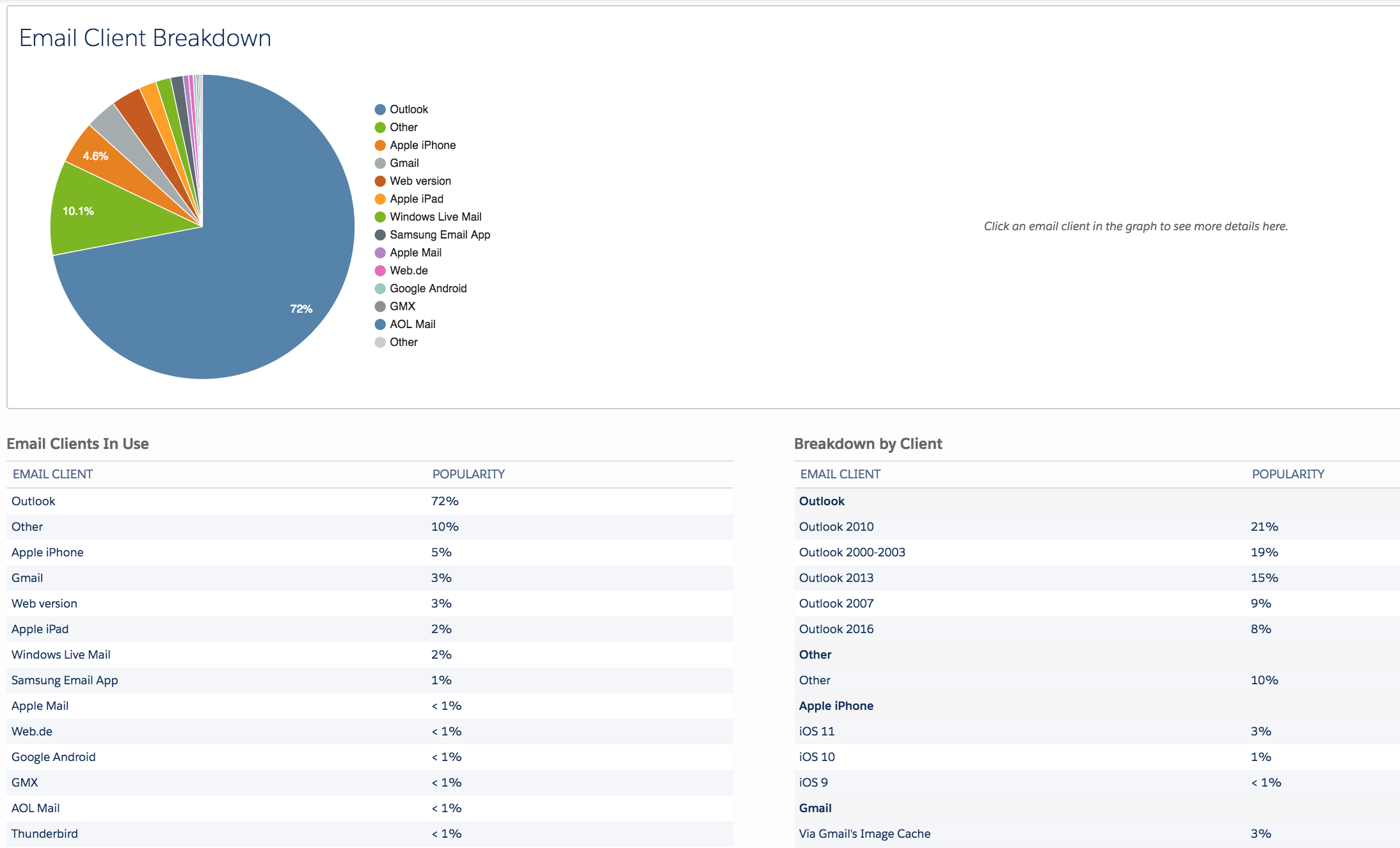Pardot has 3 three levels of license that vary in functionality: Standard, Pro, and Ultimate. When faced with the feature comparison chart and the price tag, you may be confused about which way to lean. Should you go with the essentials in Standard Edition to see how you get on? Or should you go head-first into Pro Edition and transform your marketing automation?
For me, it’s sometimes left as a surprise which edition a client/prospect will have; however, over time I’ve learned to adapt the project to get the most out of whatever edition has been bought. I often get asked what they’re missing out on, and what they can gain – hence the inspiration for this post. Here, I aim to demystify the differences between Pardot Standard and Pro Edition feature-by-feature.
Advanced Dynamic Content
Pardot adve rtises two types of Dynamic Content: Basic and Advanced.
rtises two types of Dynamic Content: Basic and Advanced.
Basic Dynamic Content is interchangeable with ‘variable tags’, comparative to merge fields in Microsoft. It’s the feature that allows you to pull in the text stored on the person’s record (as a field) – the main driver for email personalisation. You can choose between Prospect, Prospect Account, Opportunity, User and Assigned User data.
Advanced Dynamic Content, however, is very cool. It’s what is known in the Pardot account simply as ‘Dynamic Content’ – so any confusion is forgiven! These are content regions that will vary what is displayed according to a field’s value or by a prospect’s score. You can apply these dynamic content regions to emails, landing pages, and web pages. I would highly recommend looking at this if you are marketing in multiple languages, but it’s also highly valuable for content funnels and other smart strategies.
Email A/B Testing
A/B Testing is used to test two versions of an email (A and B) to see which performs better. From your recipient list, you define a test sample, performance metric and testing time period. The winning version (in terms of opens or clicks) is automatically sent to the remainder of the list. It’s great to test email copy and design – plus it comes in handy to settle disputes! One great example is opens based on subject lines because it’s something you need to perfect to get eyes on your email.

Multivariate Landing Page Testing
A similar concept to A/B Testing, multivariate testing means you can quantify the effectiveness of changes on Landing Pages. As the name suggests, you can change multiple variables (best practice for A/B testing is one variable), and define a testing time period. Simple to set up, and can be extremely insightful!
Email Rendering
Email rendering is a built-in tool to generate a preview of your email in a wide range of email clients (Gmail, Outlook etc.), browsers (Chrome, Firefox etc.) and devices (desktop, mobile). Powered by Litmus, a popular 3rd party email design suite, you can scroll through a gallery of your email in its many shapes and forms, for the peace of mind that it will render correctly when sent out. It is included in the ‘Advanced Email Analytics’ bundle, a possible Standard edition add-on.
Engagement (Interaction) Reporting and Email Client Reporting
Another star of the ‘Advanced Email Analytics’ bundle, is the two reports that get granular with your prospect email interaction.
The Engagement/Interaction report shows more detail beyond email opens, to how long your email had eyes on it. There are 3 levels: Glanced (<2 secs), Skimmed (2-10 secs), and Read (10+ secs) sliced into a pie chart for visualisation.
The Email Client report can give you an idea of how your recipients are viewing emails. When used in combination with email rendering tests, you can focus your attention on getting your emails perfected for the email clients and devices your audience chooses.
Social Profiling & Lookups
With the FullContact Connector, Pardot can make lookups to prospect’s social media accounts based on email address, and display publicly available social data on the prospect record. You can access the original profile with one-click from the Prospect record.
Multiple Scoring Categories
All accounts come with the baseline scoring model out-of-the-box, which is used to calculate a prospect’s score based on their activity. For example, if a prospect opens an email, their score increases by 10; for completing a form, they would shoot up by 50 points. With scoring categories, you can break that overall score down into multiple scores, by product, business line, or however your business is structured.
The benefits are unquestionable when fed effectively into segmentation, and for determining which nurturing path a prospect should be put on. If you don’t like that one score can mask hot interest in one product line, consider implementing scoring categories.
Pardot API Access
You will need to access the Pardot API if you want to connect 3rd party systems, outside of the listed Pardot connectors. With the Pardot ‘connectors’, you can ‘plug in and play’, but with anything outside that list, one system needs to ‘call’ the other in order to transfer data – just like having a phone conversation per data sync. For everyone’s information, Pro does have a limit of 25,000 calls/day (if you are developer-minded).
You can find a list of the Pardot Connectors here.
Summary
In this post, I have selected 8 features that are all compelling reason to consider the jump from Standard Edition to Pro. Ultimately, it’s your decision to make with your team about which to lean towards, but at least now you are informed to make the correct decision for you. If you are ready to have the conversation, ask your Salesforce Account Manager or Pardot point of contact for details on pricing.