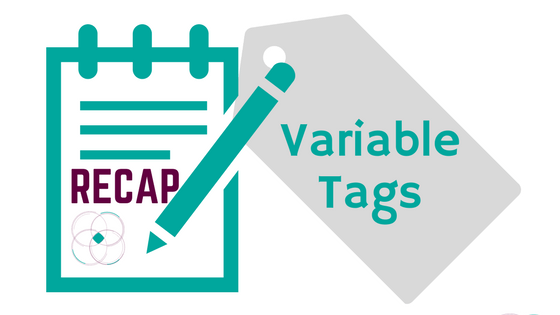Just like the ostrich stole your attention, you too need to grab people’s fleeting attention when you land in their inbox.
I’m not suggesting we stuff our marketing communication full of random, absurd images, but what I am suggesting is leveraging personalisation in your subject lines.
Pardot extended their Variable Tags functionality earlier this year. Now users creating emails are able to include Variable Tags in email subject lines.
So what? What’s the big deal with email subject lines?
As dictated by probability, in order to increase your click-through rate you should increase your email open rate* – and the average figures aren’t too appealing:
“The average person gets 100+ emails a day.
They open 23% and click within 2%.”
Source: Tellwise
*NB: this, in turn, increases your click-to-open ratio.
The first hurdle.
No matter how great the content inside the email is, you have to make it over the first hurdle.
You have to make sure you lure the recipient to actually open the email. What is at your disposal at this point?
The email subject line – available for you to prove that your communication doesn’t belong in the trash.
“33% of people open emails based solely on subject lines”
Source: Convince and Convert
But it’s not just having enticing subject lines that matter. It’s about saying it in the most concise way…
“When subject lines have more than 3 words, the open rate drops by 60%+”
Source: ContactMonkey
So you only have around 65 characters (optimal) and no more than 3 words – how best to use those?
Personalisation.
“Personalised emails improve click through rates by 14% and conversion rates by 10%”
Source: Aberdeen Group
Personalisation Quick Win
Email subject line Variable Tags* are a quick win for your email marketing. The payoff in terms of email open rate is fantastic – according to research. Plus, the best part is that it’s so simple to implement.
*If you need a quick refresher on Variable Tags, I’ve included one after this section.
 First off, you may be familiar with the ‘Info’ right-hand side panel. You’ll find it in the Email Composer, on the ‘Editor’ tab. It looks like this (left).
First off, you may be familiar with the ‘Info’ right-hand side panel. You’ll find it in the Email Composer, on the ‘Editor’ tab. It looks like this (left).
Can’t see it? You may be in the content editor. Click the green arrow to collapse this and return to the email info.
By clicking on the Advanced Subject Composer link is above the Subject text box, a pop-up invites you to choose Variable Tags or Dynamic content.
In this example, we are pulling in the recipient’s first name. Something we would find hard to ignore when on the receiving end!
Now when the mail appears in their inbox, it will display the prospect’s first name – or the default field value if there isn’t a first name available.
…click, click, done!
Ideas
Here are a few more ideas:
- Including the recipient’s city for geographically relevant promotions.
- Adding their job title for persona-targeted content, such as a newsletter to a segmented audience.
- Showing the name of the last product they viewed online (custom config.)
Quick Recap: Variable Tags
Variable Tags have the purpose of personalising emails to the masses by inserting a string of code that represents a value in a Pardot field, comparable to the functionality of something like Mail Merge.
These strings of code follow the structure of:
%%fieldname%%
For example: %%city%%
Or (if you want to reference other objects outside of the Prospect record)
%%objectname.fieldname%%
For example, for the Prospect Account: %%prospect_account.annual_revenue%%
…luckily, learning these off by heart isn’t necessary – thankfully, from within the Email Template Wizard, you can insert them from a menu which displays the options available to you in plain English. Now there’s very little excuses for you not to make your email content dynamic.